
How to Sign Up for FriendPC as a Subscriber or Friend
Welcome to FriendPC, if you are reading this, then that means you may be interested in joining the FrinedPC family. If you are looking on how to sign up for FriendPC, you arrived to the right place. To get you started as either a Virtual Member or Virtual Friend, we laid out a series of easy steps for you to follow:
Registering as a Friend
>> Click on the “Become a Friend” link on the top right corner of the Home page

>> Enter the following information:
Username

>> Users also have the option to register using their Facebook account for easy access.

>> Once user has registered, you will receive an email with a link to your password. and be given the “Registration complete. Please check your email,” notice.

Click on the link and you will be directed to the page where your new password is located.


>> Once redirected to your password page, you will be presented with your FriendPC password. Write it down or copy and paste it somewhere secure. Once password is noted, click on “Reset Password” and you will be able to login to your FriendPC account.
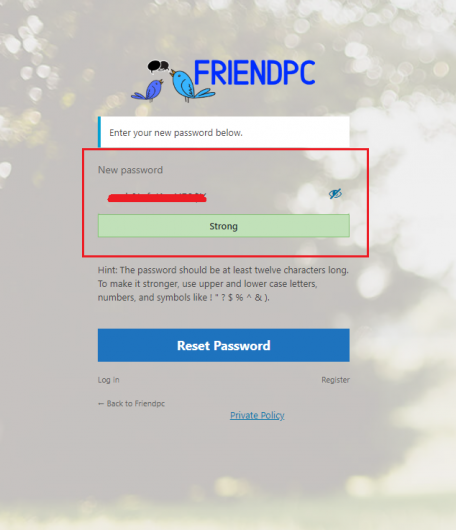
>> Login using your username and password and you will be redirected to your “My account” page, where you can update your password and any other information that pertains to you.

NOTE: For security purposes, we recommend changing your account password to make it easier for future logins.
Dashboard Tour
To view your Dashboard, click on the Dashboard link under your profile avatar icon on the top right corner.

Upgrading to a Friend Account
Say you wanted to post your own Listings and offer services such as Virtual Friend services, Book a Companion Services, or etc. How do you sign up as a Friend? Here are 3 ways.
>> If you are on your Dashboard, lick on the “Details” button under the Your Plan block. This will lead you to the Friend Package page.

If you are on the Home page, scroll down the page where you will see the 3 Friend Packages. Select the one that interest you the most by clicking on blue button.

Or click on this link that will lead you to our FriendPC Package page.
>> Choose between three packages (Starter, Basic, or Best Friend Package). Each has its own advantage but we prefer users use the Free Package to give them a FriendPC experience. The only advantage with choosing an upgraded package would be the extra privileges that normal users are not entitled to.
>> To activate Free Friend Package, click on the “Choose Starter Friend Package” button for the Free Listing package and it automatically activate your Virtual Friend account where you will be allowed to post 1 free Listing.
>> To verify which Plan you are on, return back to your Dashboard and you will see what plan you are on.

>> If you would like to receive extra features such as most postings or ability to post Events, you would have to choose either the Basic Friend Package or the Best Friend Package and it will automatically direct you to the checkout page.
Hopefully we answered any questions you may have had on how to sign up for FriendPC. For more tips on how to be a Virtual Friend, check out some of our other resources:
Increase Your Earnings By Making Your Profile Stand Out
Create a Profile to Standing Out On FriendPC
More Skills Means Earning More Money as a Virtual Friend
NOTE: If you are confused on How to Sign Up for FriendPC, then please feel free to contact us here.
- December 2, 2019
- 43044
- Tips & Advice
- Comments Off on How to Sign Up for FriendPC as a Subscriber or Friend


